Using the right dimensions for your Instagram story is important for optimizing your content. When you upload a story that is not in the right size, Instagram will compress and resize it for you and ruin the quality of your post.
So what are the best IG Story Dimensions to use?
The best dimensions to use for your Instagram stories is 1080 pixels width by 1920 pixels height for both video and HD photos. The aspect ratio is 9×16.
Using photos and videos with higher pixel count is still acceptable and will actually increase the quality of your posts, however it’s best to keep in mind the aspect ratio.
If your photo or video has a different aspect ratio, you can still pinch to resize it with your fingers and make it fit the 9×16 screen. This will crop out the excess edges and allow you to still fill the screen.
Alternatively, you can also make the media smaller, which will leave empty spaces around it. In this case, Instagram will choose automatically a background color for the empty spaces. You can change that background color by tapping on the pencil tool, then selecting any color and tapping and holding anywhere on the screen. This will change the story background to your selected color.
Instagram Story Hacks & Tricks
In addition to uploading photos and videos, Instagram stories have a slew of hidden features that are not immediately obvious or intuitive to find. These tricks will help you take your stories to the next level and design beautiful and unique visuals for your audience.
IG Story Hack #1: How to upload multiple Instagram stories at once
If you have a series of photos you want to upload to your stories you don’t have to do it one by one:
Open your story camera and swipe up to upload form camera roll. Then tap on the little round icon at the top right corner:

Next, select all the pictures you want to upload to your stories in the order you prefer:

After you tap on Next you can edit each photo/video in your story by adding text, drawing, links, etc. Tap between the different photos to edit each of them. And make sure to tap on the Aa button in the top right if you want to add text.
Tap Next again to upload all photos at once:

Story Trick #2: How to create tappable Instagram story sequences
One of the fun things about Instagram stories is that they all have the exact same dimensions and with each tap the next photo appears right on top. So if you know how to play with this, you can create a fun tappable effect of photos appearing on top of each other:

There are a few ways to do this but the easiest is by using our app Mosaic. The app lets you build these continuous story collages easily layer by layer using pre-made templates.
Trick #3: Draw with custom colors
Everyone knows the default colors Instagram allows you to use on stories for drawing or typing. But they are very limited, especially if you want to create something more stylish or custom. This is important if you have specific brand colors or designs you want to follow.
There is a hidden Instagram story trick that allows you to access all the colors you need. Here’s how it works.
Select the drawing tool on Instagram stories. Then tap and hold on any of the color swatches at the bottom of the screen until you see the color slider. Swipe your finger across the slider until you find the color you like:

Trick #4: How to change the background of your story
This trick is very useful when you want to change the entire background of your story to a solid color. Then you can fill the screen with text or drawings or create other fun effects.
To do this, open your Instagram story and add a picture in any dimensions. Next, select the pencil tool and select any color from the color swatches at the bottom of the screen.

Then tap and hold anywhere on the screen for about 2-3 seconds until the screen is filled with the same color.
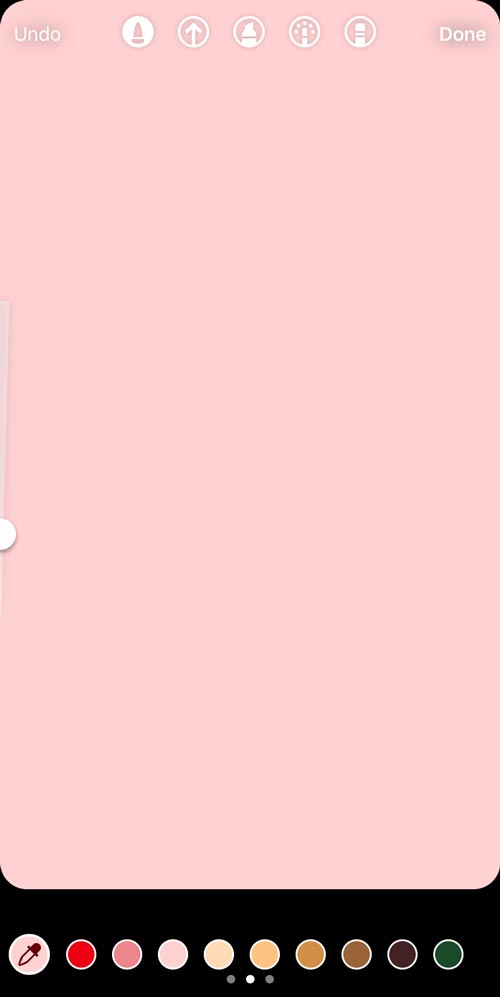
You can even create a cool scratch-off effect by selecting the eraser tool and erasing some of the solid color layer. This will reveal the picture underneath the color layer in any shape you want.

Trick #5: Text color gradient
You can even give your text a cool gradient effect to make it stand out even more!
To do this, open your stories and type out a message. Then select the whole text:

Next, tap and hold on any color to show the color slider, like you did in Trick #3. With one finger on the color slider and the other one on the edge of the selected text, start dragging both fingers towards the left side of your screen at the same time:

You will see the text start changing colors one letter at a time, creating a color gradient effect. You can also do this by changing the color of each letter one by one.

Trick #6: Add a glow effect to your emojis
This is one of our favorite Instagram story tricks because not a lot of people know about it. To give a glow effect to your emojis, open your story and type out any emoji you’d like to use.

Then select it and change the font to Neon. And that’s it, your emoji will glow now! You can even change the color of the neon glow by selecting a different color for the font from the swatches at the bottom of your screen:

Trick #7: Give your text a drop shadow effect
The Instagram story fonts and text effects are little limited and lack dimensions. So if you want to create your own 3D or drop shadow effect, you have to get a little creative. But don’t worry, we’re here to show you how!
First, open your story and type out any text in one color of your choice.

Then start another text box and type out the same text but in a different color.

Then place the second text on top of the first one and move it slightly off side to create a 3D drop shadow effect:

Trick #8: Hide your hashtags
If you want to use hashtags on your stories but hide them tastefully, there is an easy trick that will take you just a second.
Just type out your hashtags anywhere on your screen.

Then select the color pick tool and sample a color from anywhere in your story so make the text blend with it. This works best with areas with a single solid color:

And that’s it, your hashtags are now camouflaged! And you will still get story views from appearing on the hashtags.
As an alternative, you can also hide your hashtags under GIFs in your stories.
Have any other cool Instagram story tricks or dimensions tips? Let us know in the comments below!
